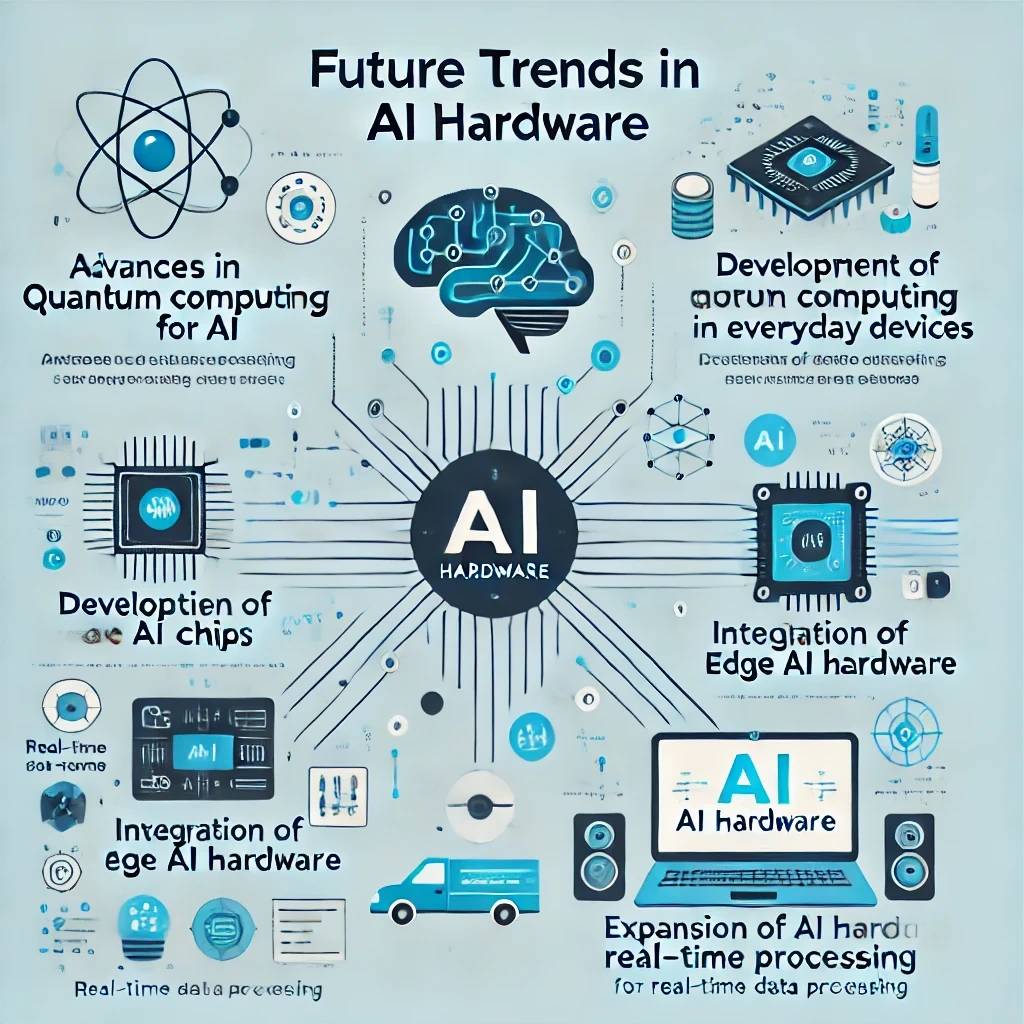Subscribe to wiki
Share wiki
Bookmark
Artificial Intelligence
We've just announced IQ AI.
Artificial Intelligence
Artificial intelligence (AI) refers to the simulation of human intelligence processes by machines, especially computer systems. Within the scope of computing, AI is applied in various domains, including the development of hardware optimized for running complex models and software tools designed to assist human tasks, such as programming. The performance and accessibility of AI applications are significantly influenced by underlying hardware capabilities and the sophistication of supporting software ecosystems.
Overview
The field of artificial intelligence encompasses a wide range of technologies and applications. Two areas of practical interest for individual users and developers include the hardware required to run large AI models locally and the development of AI-powered tools to enhance productivity in tasks like software development. Running large language models (LLMs) on personal computers necessitates powerful graphics processing units (GPUs) with substantial memory, leading to comparisons between hardware providers like Nvidia and AMD regarding performance, software support, and cost-effectiveness. Concurrently, companies are developing integrated development environments (IDEs) and coding assistants that leverage AI models to generate code, identify errors, and optimize workflows, aiming to accelerate the software development lifecycle.
Hardware for AI Models
Running large AI models, particularly large language models (LLMs), on local hardware requires significant computational resources, primarily provided by graphics processing units (GPUs). The choice of GPU impacts performance, model size capacity (due to video memory), and software compatibility.
Nvidia GPUs have historically been dominant in AI workloads, largely due to their CUDA software platform, which is widely supported by AI frameworks and libraries. This ecosystem provides optimized kernels and tools that contribute to strong performance in training and inference tasks. For example, in tests running the Gemma2 27B model, an Nvidia RTX 4090 achieved approximately 35.8 tokens per second [1]. In Stable Diffusion image generation, the 4090 on the Forge platform completed a task in about 41.2 seconds [1].
AMD has been developing its competing software platform, ROCm, to enable its Radeon GPUs for AI workloads. While AMD GPUs, such as the RX 7900 series (including GRE, XT, and XTX variants), often offer competitive or larger amounts of video memory at lower price points compared to Nvidia counterparts, the ROCm software ecosystem has faced challenges. Earlier versions of ROCm had issues with Windows support, installation complexity, and compatibility with various open-source AI projects that were primarily developed and tested with CUDA [1]. Specific issues included precision alignment differences compared to Nvidia hardware and the lack of optimized implementations for certain operations like FlashAttention2, which are commonly used in model training [1].
Despite these challenges, ROCm has seen continuous improvement. Updates have brought better performance and broader hardware support, including initial support for RDNA4 series GPUs like the 7900XTX. For instance, testing showed the RX 7900XTX's performance on the Gemma2 27B model improved from 30.9 tokens/s with ROCm 6.2 to 34.3 tokens/s with ROCm 6.4.1, a 12% increase [1]. In Stable Diffusion on the Forge platform, the 7900XTX's time decreased significantly from 128 seconds with ROCm 6.2 to 91.5 seconds with ROCm 6.4.1, a 29% speedup [1]. However, achieving optimal performance often requires manual configuration and detailed knowledge, as documentation can be lacking [1].
User experiences with AMD cards for AI can vary. While some users find older professional cards like the 16GB MI50 (based on Radeon Pro VII) to be a cost-effective option for running models up to 32B Q4 quantization on Windows using tools like LM Studio, they note significant setup hurdles, particularly with ROCm compatibility and stability across different software versions and operating systems like Linux or Windows Subsystem for Linux (WSL2) [1]. Tools like LM Studio are often preferred on Windows over command-line interfaces like Ollama due to better usability, although performance might differ [1]. Power consumption can also be a factor, with systems running AI models on dedicated GPUs showing significantly higher power draw compared to idle or integrated graphics usage [1].
Overall, while AMD is making strides in closing the software performance gap with ROCm updates and offering competitive hardware pricing and memory capacity, Nvidia currently maintains an advantage in terms of software maturity, ease of use, and broad ecosystem support for AI development and deployment [1].
AI Programming Tools
Artificial intelligence is increasingly being integrated into software development workflows through AI-powered programming tools, often in the form of integrated development environments (IDEs) or plugins. These tools aim to assist developers by generating code, suggesting improvements, explaining code snippets, and automating repetitive tasks.
One such tool is Trae, an AI programming IDE developed by ByteDance. Trae supports operating systems like MacOS and Windows and integrates large language models such as Claude-3.5-Sonnet and GPT-4o to provide coding assistance [2]. It is positioned as a successor or alternative to ByteDance's earlier AI coding tool, MarsCode, with reported improvements in its capabilities [2].
User feedback on Trae highlights both potential and current limitations. Some users find Trae promising and a significant improvement over previous tools, appreciating its integration of powerful LLMs like Claude 3.7 (available for free use initially) [2]. However, common issues reported include instability, such as frequent "remote client unresponsive" or "service abnormal" errors [2]. Users also experience delays and queuing, particularly during peak usage times, when interacting with the underlying language models [2]. A significant problem noted is the tool's tendency to incorrectly delete large portions of existing code when attempting modifications, requiring careful review and manual correction [2].
From a developer's perspective, while Trae can be useful for tasks like explaining code or generating small snippets, its ability to reliably build complex software or make detailed UI adjustments is questioned. Generated code may contain bugs or compilation errors, requiring manual debugging and refinement [2]. Some users feel that current AI coding tools, including Trae, are not yet mature enough for commercial software development by non-technical users and can even be counterproductive for experienced developers due to the need for extensive correction and oversight [2].
Suggestions for improvement include implementing clearer progress indicators during code generation, offering more flexible pricing models, and potentially allowing users to configure their own API keys for different LLMs to manage costs and access [2]. The broader impact of such tools is also debated, with concerns raised that they might facilitate the creation of low-quality applications by individuals lacking programming expertise, potentially flooding the market with subpar products [2].
See something wrong?